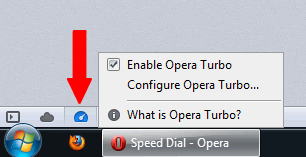Tonight we will be moving UNP to a more powerful server.
During the move, forums will be closed for posting but otherwise remain accessible.
If all goes well, it should only take about 15 mints and UNP will be up and running on the new server.
The new IP will be:

Troubleshooting-
In case you can't access UNP later tonight, follow these steps.
 www.unp.me
www.unp.me
Save and close file. and try
During the move, forums will be closed for posting but otherwise remain accessible.
If all goes well, it should only take about 15 mints and UNP will be up and running on the new server.
The new IP will be:

Troubleshooting-
In case you can't access UNP later tonight, follow these steps.
- Start > Run (or press win key + R) > cmd > type ipconfig /flushdns > press enter and try
- Clear your browser cache and try
- Use OpenDNS or google DNS (search goole for how to's)
- If all above fails, open this file "C:\Windows\System32\drivers\etc\hosts" with notepad, at the very end add this line

Save and close file. and try



 mein eh sab kr k wekh lya
mein eh sab kr k wekh lya