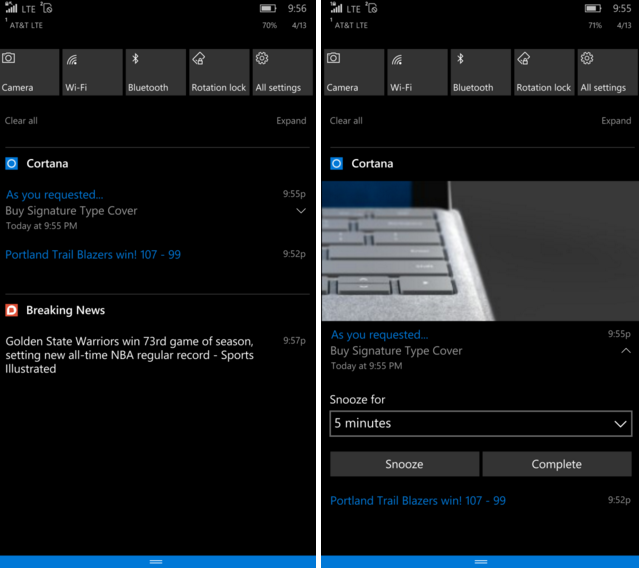
Microsoft has released Windows 10 Mobile Insider Preview Build 14322 for Windows Insiders in the Fast ring.
The latest Build gets improved Action Center and Notifications panel. Individual app notifications in Action Center no longer show the app icon repeated for each notification and will only be seen in the header that groups together all the notifications specific for that app. This change allows for more space in Action Center to show more content. Cortana notifications are now present there in Action Center. You can manage the notification settings for individual apps by going to Settings > System > Notifications & actions and prioritize which app notifications are more important to you.
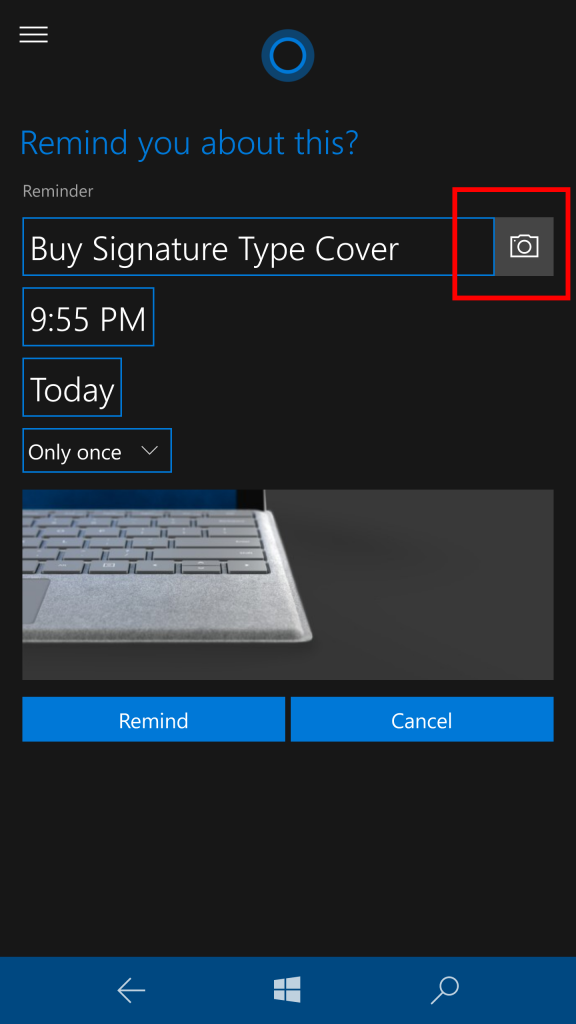
You can customize Quick Actions in the Action Center by adding, remove and re-arrange the Quick Actions that show up in Action Center. To customize your Quick Actions, just go to the Settings > System > Notifications & actions. In case of Cortana, the new build lets you create a Photo Reminder by taking a picture of something. You can also now set reminders on content from UWP apps that utilize the share contract in Windows, like Microsoft Edge and the News app.

There are a number of additions to the Settings App, navigation bar, glance screen settings and so on. This build brings new emoji to phone and the keyboard has been slightly reorganized to better align with the newly available emoji. There are also improvements to the Edge browser with better copy/paste and tab behaviour. Check out the Windows blog post for more detailed information about updates and bug fixes.

