TaRaN.rbk
ImmorTaL KhalsA
Learn how to combine some objects to make a dark art picture style

First download stock
I used these stocks for this tutorial




1. Castle layer: Use cutting tool (lasso or eraser) to remove the background then you press Ctrl + U to open Hue/Saturation and do as the picture below:
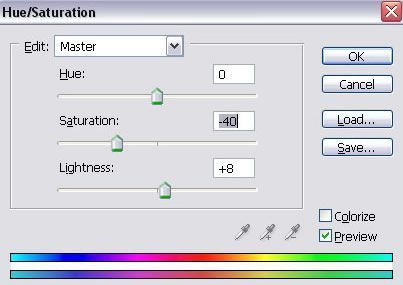
We have this picture:

2. Use lasso tool or eraser to cut the girl out off the white background

And put the Girl layer under Castle layer.

3. Put the sky layer under the girl layer.

4. I have a crow bird , you can download this brush to paint the crows like this picture

5. I want her hair is longer. It will make her like a black angle ^_^ so I used hair brush to make it longer

6. Final step, use elliptical marquee tool to cut the moon and place it like the picture below. Use eraser (soft brush) , opacity 20%, to clear a few inside the moon, to make it blend in the sky.
Finally, we have this result


First download stock
I used these stocks for this tutorial




1. Castle layer: Use cutting tool (lasso or eraser) to remove the background then you press Ctrl + U to open Hue/Saturation and do as the picture below:
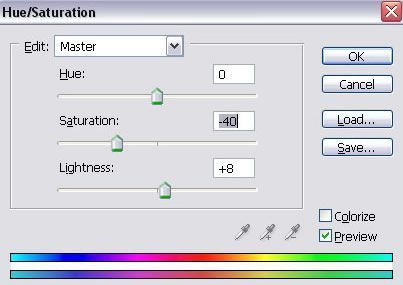
We have this picture:

2. Use lasso tool or eraser to cut the girl out off the white background

And put the Girl layer under Castle layer.

3. Put the sky layer under the girl layer.

4. I have a crow bird , you can download this brush to paint the crows like this picture

5. I want her hair is longer. It will make her like a black angle ^_^ so I used hair brush to make it longer

6. Final step, use elliptical marquee tool to cut the moon and place it like the picture below. Use eraser (soft brush) , opacity 20%, to clear a few inside the moon, to make it blend in the sky.
Finally, we have this result



