Bsg head banger
Bsg Head Banger
To set µTorrent Remote on your iOS device, go to https://remote.utorrent.com with the mobile Safari browser and then click the “share” button on the bottom of the browser (where you normally add bookmarks). Then, choose “Add to Home Screen,” and you should get see the beautiful µTorrent icon on your iPhone or iPad

Instructions on how to setup your µTorrent Remote server are here
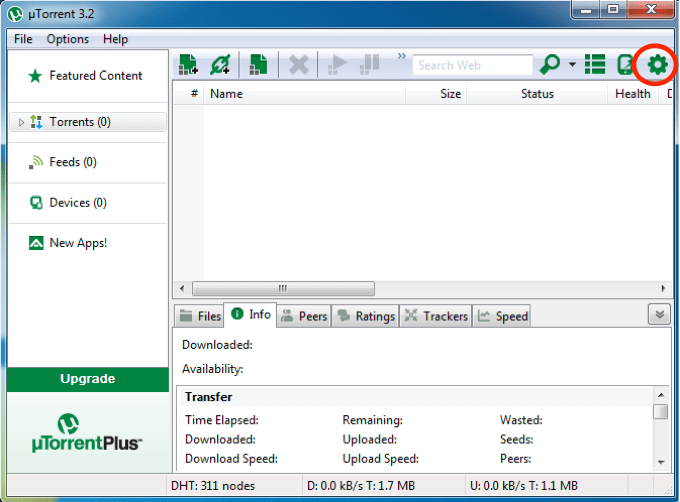
Click the µTorrent Remote Access Preferences button in the µTorrent toolbar.
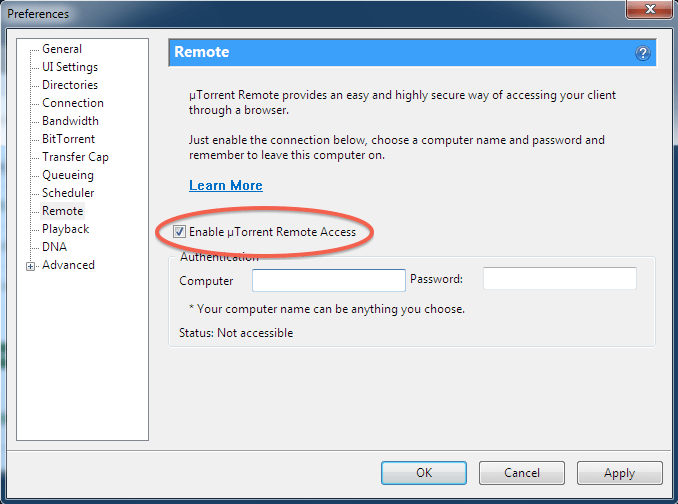
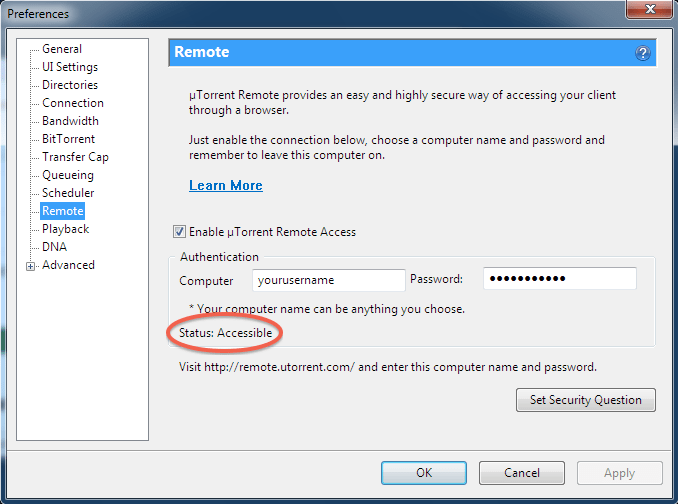
Choose a Computer name and password and enter it here. Click the "Apply" button. After a few seconds, you should see "Status: Accessible" or "Status: Registered". Close the preferences.
That's it. Congratulations! You can now access your client from anywhere at https://remote.utorrent.com.

Instructions on how to setup your µTorrent Remote server are here
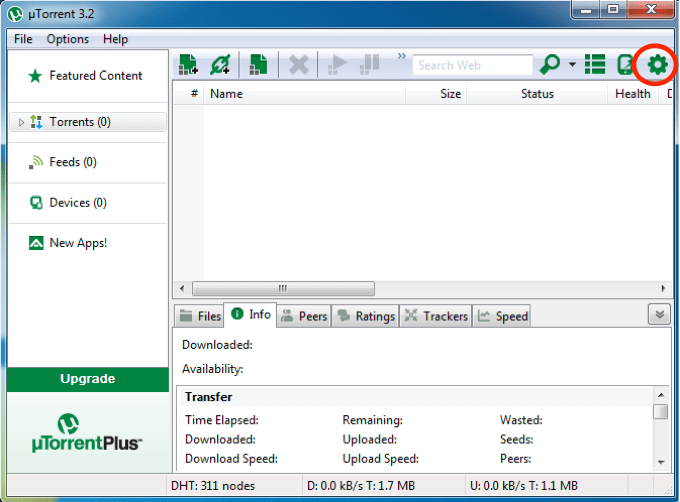
Click the µTorrent Remote Access Preferences button in the µTorrent toolbar.
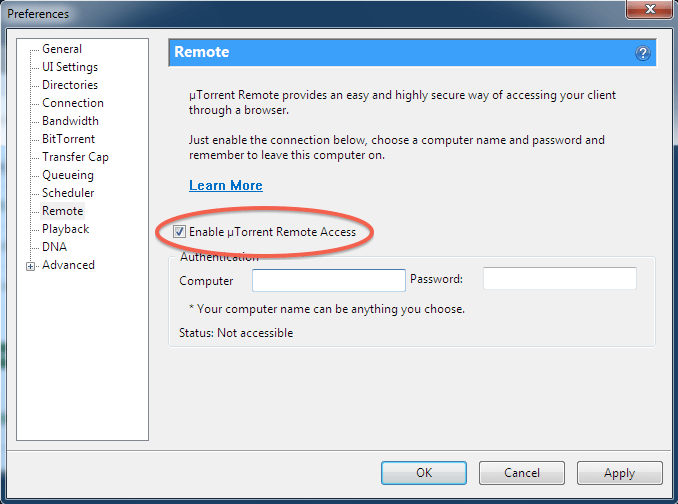
Select the "Remote" section and check "Enable µTorrent Remote Access".
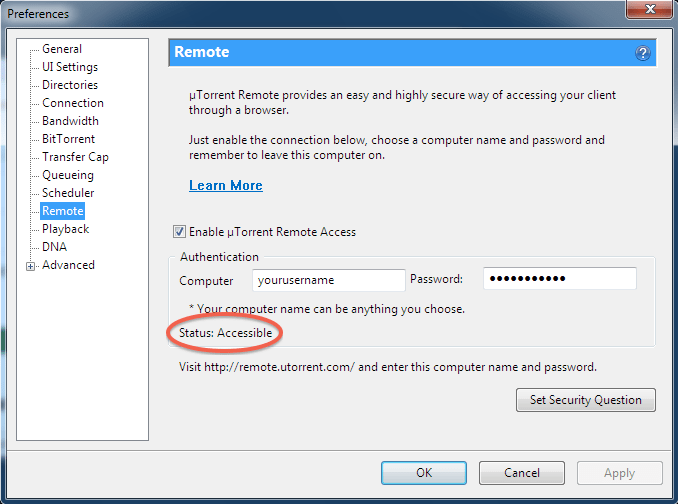
Choose a Computer name and password and enter it here. Click the "Apply" button. After a few seconds, you should see "Status: Accessible" or "Status: Registered". Close the preferences.
That's it. Congratulations! You can now access your client from anywhere at https://remote.utorrent.com.
