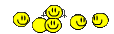DBF
Mad
Edit And Delete Comments on facebook
To edit a comment:
- Hover over the comment and click
- Click Edit...
- Edit your comment
- Press enter or return to post your updated comment, or the esc to cancel
To delete a comment:
- Hover over the comment and click
- Click Delete...
- Click Confirm