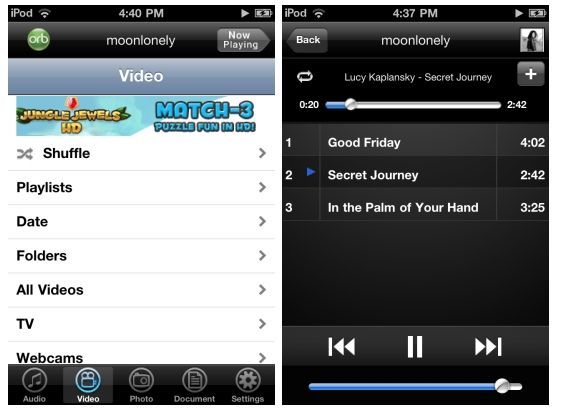
OrbLive is an iOS app that lets you stream media from a desktop computer to your mobile device. Here’s how it works: You install the free Orb client on your PC or Mac computer and the OrbLive client on your iPhone, iPod touch, or iPad. As long as your computer is running, you can login to your account remotely to stream music, movies, or pictures.
Orb has been around for years, and also offers users the ability to stream media to any desktop computer view a web interface.
This week Orb released a new version of its OrbLive mobile software with support for iOS 4.1. The update brings support for fast app switching and background audio playback, which means you can now stream music while surfing the web in Safari or running other apps in the foreground.
The full OrbLive app is available for $9.99 from the App Store, but there’s also a free version which lets you access three media files at a time… at random. In other words, when you hit the audio tab in the free version, only three songs will show up. The same is true for the video, photo, or document tabs. You can close the app and reopen it to access three different random media files — if you’re happy with playing your media on shuffle, that may be all you need, but clearly the free app is designed to give you a taste of OrbLive in the hopes that you’ll shell out ten bucks for the full version.
